The Leviton D2SCS in-wall scene controller is a hybrid product having both a built-in on/off switch for local loads, as well as 3 programmable buttons to control Leviton Decora Smart WiFi devices. No smart home hub is required!
The built-in on/off switch and control (bottom) button makes this a perfect retrofit scene controller. Connect it to the existing switch wiring. It also supports wired 3 way/4 way remote switches using DD0SR. Or add a wireless DAWSC companion switch.
The real power however is the additional three buttons that you can program to control Decora Smart custom lighting scenes. Use the MyLeviton app to set up your scenes and assign them to buttons. Create scenes for MOVIE TIME or ALL OFF without any complex programming.
Apple HomeKit and IFTTT are also supported.
NOTE: The main product image shows custom engraved buttons installed. Blank buttons are included with your purchase. Leviton is not offering engraving in Canada yet so you will need to find your own laser engraving service to match this look. Neuttral wire connection is required.
Leviton D2SCS-1BW WiFi Scene Controller Features:
REPLACES DW4BC-1BW
- In-wall wired scene controller
- Built in on/off switch for controlling a connected load/light using the bottom button
- 3 programmable scene buttons
- Works with IFTTT and HomeKit (Apple home hub required)
- Neutral wire connection required
- Rated 120V 15A General, 5A LED/CFL, 5A Electronic Ballast, 1500W Incandescent/Halogen, 15A Magnetic Ballast, 3/4 HP Motor
- Termination: Wire Leads
- Indoor use only
- Optional colour change kits available: DS4KT-1P in white, ivory, light almond, gray, black and brown – sold separately
- 2 year Leviton warranty
D2SCS FAQ’s
What can the Scene Controller Switch buttons be configured to do?
The D2SCS supports Multi-Button Control with app configuration including ON or OFF of multiple Decora Smart Wi-Fi devices, ON/OFF toggle control of a single Decora Smart Wi-Fi device, capturing and activating Room Scenes, Whole Home Automation Activities, and the ability to trigger an IFTTT applet.
How do I control HomeKit scenes and accessories?
To assign control of Apple HomeKit Scenes or accessories to the 3 Scene buttons on D2SCS, use the QR code on the D2SCS to enroll the device to the Apple Home app. Then use the Apple Home app to set up control of HomeKit scenes or 3rd party accessories (requires Apple Home Hub and a compatible iOS device).
How do I setup personalized engraving for my Scene Controller Switch buttons?
Once the D2SCS has been set up in the My Leviton app, go to “Device Settings” – “Order Engraved Buttons” and follow the guided steps in the app to name your buttons and be taken to the Leviton e-store for purchase.
How do I change what a Scene button does?
At any time, you can edit a Scene Button using the My Leviton app. Select the D2SCS in the dashboard to easily change its function via the “Reconfigure Buttons” option, no complex programming required.
Does the Scene Controller Switch support a 3-Way or more application?
Yes. The Decora Smart Scene Controller Switch supports 3-way/multi-location control with the DD0SR wired switch companion or the DAWSC Wire-Free Anywhere Switch Companion.

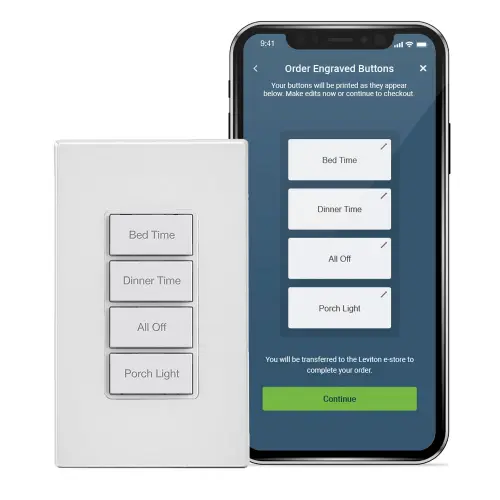















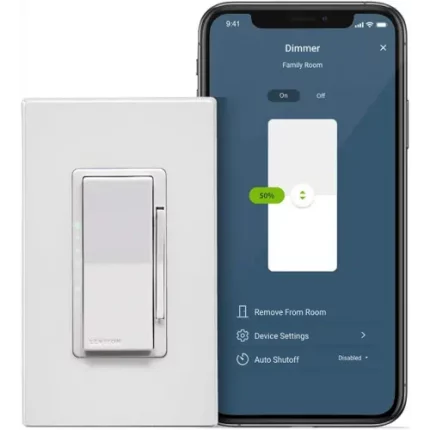


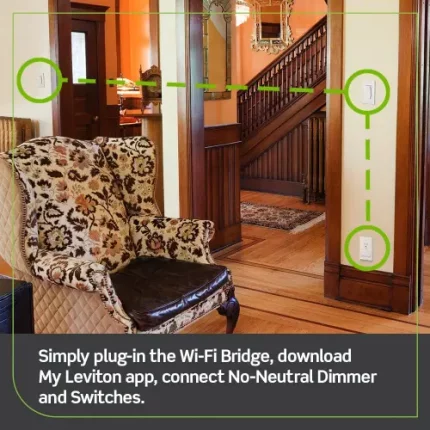








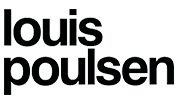



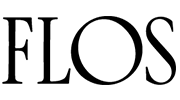
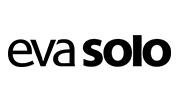

Reviews
There are no reviews yet.